
If you’re an editor or author struggling with your social media content, this guide is for you. Discover how to manage your social platforms like a pro.
You’re an author or editor (or both!) with one or more social media accounts across multiple platforms. You know you’re ‘meant’ to post regularly and frequently for the algorithms to notice you, but, frankly, your social content is one hot mess.
It doesn’t have to be that way! Follow my guide for editors and authors on how to rule social media rather than letting it rule you.
How can I efficiently create social media posts?
Plan ahead
Planning ahead is the key to efficiency in the world of social media (as in life!).
This doesn’t mean you can never post on the fly. On the contrary. Spontaneous posts can be some of the most authentic, engaging ones.
However, if you don’t make a habit of planning most of your content ahead of time, you’ll end up either stressing about what to post or not posting at all. Or both.
Use planning tools
You can use whatever planning tool works best for you. I’m a massive fan of Trello. Read on to find out how I use it to plan my social media content.
The first list of cards is my ‘bank of ideas’. If I have an idea for a social media post while I’m in the middle of an editing job, I drop it onto a Trello card in this bank list. This saves me from forgetting it (which will happen otherwise!) without interrupting my flow too much.
The rest of the lists on my social content board are for the weeks ahead – a list per week, working from left to right. The content of each card in these weekly lists is as follows:
- Card title – “Day of the week: What the post is about”, e.g. Monday: Podcast recommendation
- Card content – Content of the post. This is where I put what I’m going to display in the actual post, along with hashtags, comments and alt text for image posts.
- Attachment – I add an image to most cards (the actual image from an image post, a still from a video post, or the image from a blog post) to make the board look attractive and as a visual reminder of the post.
- Due date – I set this as the date of publication, and mark it as done once the post has gone live. This helps to keep me on track and creates a nice record on Trello’s calendar of my previous posts.
Use templates
Templates and reusing content is the ultimate efficiency tactic. For example, if you look at my #MondayQuickies posts, you’ll notice they are all laid out in the same way, using the same emoticons. This gives a professional impression and saves me oodles of time every week.
Repurpose content
Whenever you create content, whether that’s a blog post, a book, a lead magnet or a social media post, think about how you can use it in other ways:
- Use the same or similar posts across multiple social media platforms.
- A blog post can be turned into a short social media post or you can post a link back to the blog post on social media.
- A quote from your book could become a helpful post on your social media page.
- A social media post with lots of engagement could be the basis of a blog post.
- Any of the above could become an Instagram reel or a TikTok video.
- Your social posts that attract a lot of engagement could inspire your next lead magnet (as it’s showing you what your audience needs or wants).
Use social scheduling tools
Full disclosure: I’m not currently using any social scheduling tools. I have use a couple in the past but I abandoned them, either because the free version didn’t suit my needs (maybe I need to open my wallet!) or they didn’t work properly (e.g. the link to my social account kept dropping).
However, a lot of people swear by them, so you may find it worth looking into this area. Just use your favourite search engine to investigate the best ones at the moment.
Which social platforms should I choose?
You may feel under pressure to be on all the social platforms.
That’s the surefire way to Burnout City.
Especially when starting out, begin on just one social platform. Which one? The one where your target audience hangs out the most, or where the people with whom you’d most like to network hang out. Depending on your genre, role, personality and more, this may not be the same as the author or editor next to you.
Cut your teeth on one platform, getting to know what the algorithm likes (engagement, people!), which kinds of posts get the most traction (videos, funny content, informative posts, links…) and what time of day you get the most engagement.
Once you’re comfortable, consider adding a second or third social platform to your repertoire, if you have the bandwidth to do so. Remember you can repurpose your posts, so more platforms don’t mean double or triple the work.
The three main social media platforms I’m active on are LinkedIn, Facebook and Instagram (in that order).
As an editor, I find LinkedIn great for networking with editors, proofreaders and other publishing professionals. Some authors are on there too, but I’ve found it isn’t the more effective platform for connecting with writers.
When I say ‘networking’, I mean having a laugh with them, learning from them, helping them, and generally enjoying being part of a friendly, supportive community.
I market my books Improve Your Editor Website and Improve Your Author Website on there sometimes, but posts of mine that usually get the most engagement are silly videos (e.g. #12DaysOfChristmasEditorEdit) and grammatical errors.
The types of posts that work for you may be different from these. The key is to never copy what others are doing, but be inspired by them and create your unique content. Don’t be scared to try things out!
I’m not as active on Facebook as I am on LinkedIn, but I try to add most of my LinkedIn posts to my Facebook page. Because I engage less with other people’s posts, though, my own posts don’t appear in many feeds (that’s how it works, folks!).
Posting in Facebook groups rather than just on your page can increase engagement because you’re talking to a like-minded community. Let me know your favourite Facebook groups in the comments!
Here are some great Facebook groups I can recommend (some allow Facebook pages to join, others will only allow you to join with your personal profile):
For editors and proofreaders:
- Editpreneurs
- Proofreaders Group
- Freelancers Unite!
- Women Writers, Editors, Agents, and Publishers
- Authors Seeking Editors/Proofreaders
- I Need a Book Editor
For authors and writers:
- Aspiring Writers United
- Women Writers, Editors, Agents, and Publishers
- The Write Life
- Authors Seeking Editors/Proofreaders
- I Need a Book Editor
I’ve been on Instagram for less time than LinkedIn and Facebook, so I’m still gaining traction. I also engage less with others on there and am still working out exactly what I want to use it for, so I feel like I need to focus some attention on that platform!
Instagram is more about images and videos. You can’t include active links in posts, so either add them and hope people copy and paste them, or leave them out.
From my observations, the authors and editors who get the most engagement on their posts are those who used it for a specific purpose, e.g. posting themed images. I’m still finding my mojo on there!
Do I set up different social profiles/pages for my editing and writing?
If you’re an editor and a writer, you may be wondering whether to use just one social account or page for everything or to set up a social media presence for your editing and another for your writing.
This depends on a few factors.
Platform
Different platforms have different rules regarding multiple accounts and pages:
- LinkedIn forbids more than one account
- Facebook forbids more than one profile but allows multiple business pages
- Instagram allows up to five accounts
Target audience
Your decision also depends on how much overlap there is between your two ‘identities’. If you edit and write in the same genre (e.g. thrillers or romance), you could heavily cross-market or even have one social media presence.
If your target audiences are very different (maybe you write children’s fiction and edit erotica), that would warrant two separate social pages. Unfortunately, that means more work. One solution is to hire a virtual assistant (VA) to help you with your social media posts.
Time available
There are only so many hours in the day. Social media posts can take a lot of time to plan, create and administer. Don’t give yourself extra work for the sake of it. If your audiences are mostly the same, and you don’t feel you have time to maintain two pages (and hiring someone to help out won’t work for you for whatever reason), it may be worth considering going with one page, at least for now.
I used to have an author Facebook page and an editor one. As I wasn’t marketing my book yet, I found the author one languished and became a millstone around my neck. I removed it and just kept my editor one.
How often should I post on social media?
When starting out, begin with two to three times per week. Don’t just post for the sake of it, though, or you won’t get any engagement. If you have nothing interesting or useful to say, don’t say anything.
If you plan your content ahead of time, as already mentioned, you will find regular posting becomes easier and more enjoyable. Yes, enjoyable!
Most advice about social media advises posting at least once a day, even on weekends, but if that doesn’t work for your life, don’t do it. Your mental health and personal life come first.
I very rarely post on the weekend, apart from the odd comment, and try to post once a day, Monday to Friday. If I miss a day, I don’t beat myself up about it. If I have something interesting to say, I post more frequently. It’s not an exact science, and it’s not a reason to get stressed. Life is too short for that!
What do I post about on social media?
Whatever is helpful and interesting to your network! Don’t constantly market, or at least do it in a way that isn’t explicit most of the time. I find my explicit marketing posts get the least engagement (as you’d probably expect!)
Editors
If you’re an editor, rather than constantly advertising your services, offer some helpful grammar tips or post a recent testimonial.
Here are some tips from Amanda Cross – The Happy Arkansan – on social media content for editors
Authors
Rather than constantly pushing your book, write about a theme in your writing that will resonate with your target readers or share insights into a writer’s life.
Here are some tips from BookBub on social media content for authors
Harness accountability
Something that has really helped me to regularly post is to ringfence a particular day for a certain kind of post. I enjoy creating my #MondayQuickies posts.
Because the hashtag includes the day of the week, I feel I can’t miss a week (only occasionally have I done so – I’m up to Quickie 65!). They also attract a bit of engagement because people can follow the hashtag and get notified when I post the latest Quickie.
What I post on social media
The types of posts I publish on social platforms include:
- Writing advice
- Spelling/language tips
- Language-related jokes
- Funny grammar/spelling errors
- Links to my blog posts
- Testimonials and reviews of my editing services and books for editors and authors
- Grammarly bashing
Look at your social analytics
Don’t just post and run. Look back at how your posts have performed over time. Do more of what worked and less of what didn’t.
Some key metrics you can track are:
- Total posts in the past year
- Median post engagement
- Top performing posts
- Reach/impressions
- Page/profile visits
- New followers/page likes
- Total followers
- Male/female audience percentages
- Primary location of audience
Over to you!
Which social platforms do you regularly post on? Which kinds of posts do you find are most effective? Why not leave a link to your socials in the comments!








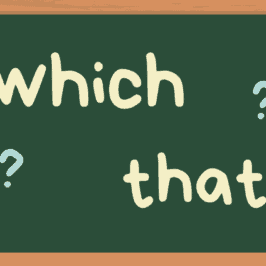
Leave a Reply