
Launching your author website isn’t just about hitting Publish. Make your life easier with some simple prep and a controlled launch, and you’ll thank yourself later.
Some questions I often get asked – FAQs, if you will:
- How do I know when my author website is ready?
- What should I do to prepare my site for launch?
- How do I correct issues after my site is live but before anyone finds me?
If you’ve found yourself asking these questions, it’s your lucky day. Read on for the answers, and plenty more information thrown in for good measure.
When to launch your author website
The basic rule of thumb here is to launch your author website as early in your writing career as possible. If you’re unpublished, this shouldn’t stop you. Why?
- Start building an audience, even before you have published your first book.
- Learn the tools of the web trade and practise using them before too many visitors come to your site.
- Secure your domain name in case someone else is after the same one as you.
- The older your site, the better it will rank in Google. If it is already established by the time you first publish, you’ve given yourself a small boost.
I have a longer post on why unpublished authors should have a website.
If you’re a published author but don’t yet have a website, don’t panic; just don’t delay.
Before launching your author website
When you hit the Publish button, you want your author site to be error-free and to look good no matter which device or browser your audience is using.
Check your site in different browsers
At the time of writing, Chrome and Safari are the two most popular ones, but don’t discount Edge, Firefox, Opera and others. Wikipedia has a page showing the latest most popular browsers.
Check your site on as many different devices as possible
If you have a desktop/laptop and a smartphone, test on both devices, using a few different browsers. If you have other devices to hand, eg. tablets, other phones or other laptops, have a quick browse on those too. Look for layout issues, fonts not displaying correctly etc.
Proofread your content
Errors in spelling, grammar and punctuation on your author website will not endear you to your audience, especially given that you’re a writer! If you aren’t too hot in these areas, get a friend or a professional to proofread your site.
If you’re stuck for someone to do this, I offer a website proofreading service.
Errors in spelling, grammar and punctuation on your author website will not endear you to your audience, especially given that you're a writer! Share on XSet up Google Analytics
Ideally, you want to capture data about your visitors from day one. This is easy and free to do by setting up a Google Analytics account.
You’ll be able to tell, among other things, how many people (or at least, how many IP addresses) visit your site, when they did so, for how long, and where they are from. It’s not complicated at all and the results will be worth it. This post on firstsiteguide.com gives a step-by-step guide with screenshots.
Keeping your author website secure
I’d strongly advise that you pay the small extra cost of securing your site by adding an https certificate to your site. The ‘how’ and the ‘why’ are covered by Derek Haines in his post, ‘What is https and ssl and why authors need to use it‘. Basically, it’s to protect your site against hackers, and to instil confidence amongst your visitors.
For more ideas and information on what to do before your author website launch, read Jane Friedman’s excellent post on how to avoid long-term mistakes before you launch your site.
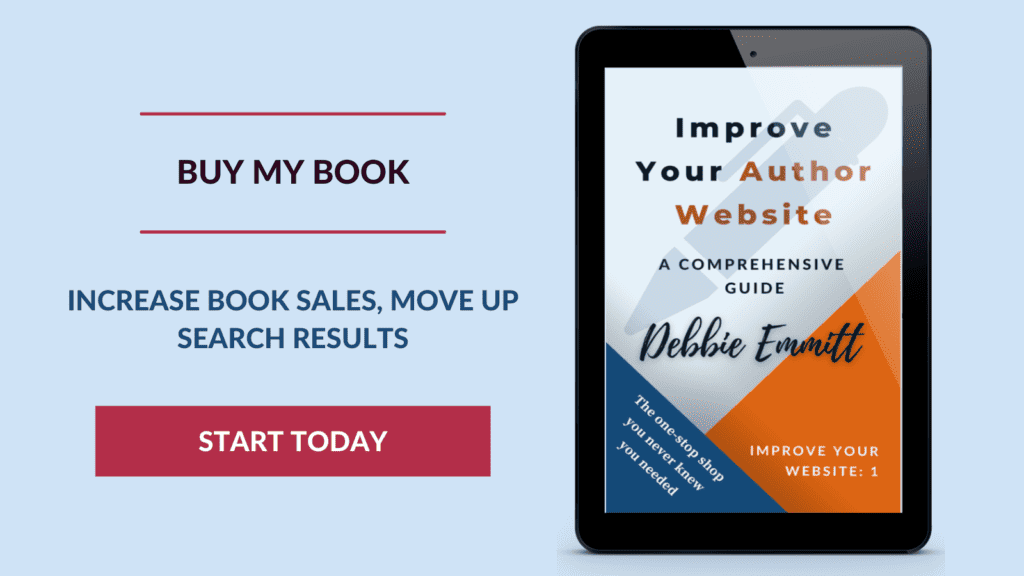
Soft launch
Hit Publish quietly to give yourself time to check the live site before anyone knows the link. It won’t be indexed yet by search engines, so unless you give people the link, or people guess it, no-one can find your site.
This will give you time to correct any last-minute issues that you either missed in your pre-launch checks (it happens to all of us), or that somehow crept in when you hit Publish.
Hit Publish quietly to give yourself time to check the live site before anyone knows the link. Share on XBefore you announce your author website to the world, enlist the help of some ‘beta readers’, namely friends and family. If you’d rather get help from a more detached third-party, I offer a website proofreading service.
Thomas Umstattd has a refreshing outlook on how to tell when your author site is ready to launch (an older post but still a goodie).
Official launch
Now we’re getting down to what people usually mean when they talk about launching their author website. In fact, you’ve already technically launched it; this is about promoting it.
Once you’re happy with your site, officially announce its launch on all your social media channels, and wherever else you have a voice.
Include a link to it at any opportunity:
- in your social media profile blurb
- on your Amazon author page (if you have one)
- in all your published books on the next print run
- anywhere and everywhere!
Ask people for feedback, encourage them to point out any issues they find, and act on these promptly. However, just as with beta-reader feedback, learn to tell the difference between problems to correct (eg. typos, broken links, formatting errors) and subjective feedback (eg. I don’t like the colour of your banner).
Keep improving
Now that your site is out in the world, keep updating it and improving it, and you’ll see your search rankings slowly improve. But that’s for another post.
Share a link to your author site in the comments below!








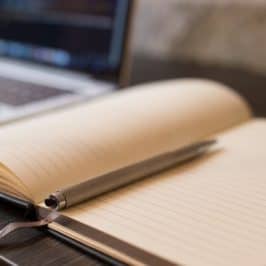
Leave a Reply