
As an editor, you know a website will increase your chances of attracting more clients and working on your ideal projects, but you don’t know where to start.
The thought of setting up your editor website can be intimidating. Other editors and proofreaders seem to be releasing blog posts every week, finding clients through their site and building their email lists, but it can feel too overwhelming to tackle.
BUT! You’ll be relieved to know it isn’t difficult to create an editor website. All you need to start with is a basic site; the bells and whistles can follow.
This simple step-by-step guide will take you through setting up your editor website so you can be more visible to potential clients.
Value of an editor website
Before we dive into the ‘hows’, let’s take a quick look at the ‘whys’:
A professional, up-to-date editor site that can be easily found by search engines will enable you to:
- Engage with potential clients. Your target audience, whether authors, businesses, entrepreneurs, academics or other content producers, will find your site in search results. They will be impressed enough by your content to want to find out more about how you can help them.
- Have a central, accessible place where your target clients and fellow editors can find out about you and your services, and to where any online reference to you can easily link (on social media, online directories, guest blogs, comments—absolutely anywhere online!).
- Own your corner of the internet. It’s best not to be totally reliant on a third-party site (social media, online directories, freelance job sites etc.). If they are taken down, that marketing avenue disappears. You own your web domain.
Step-by-step guide to setting up your editor website
Let’s dive into how to create an editor website.
1. Establish your primary site goal
You may have several objectives for your site, such as promoting your services, connecting with potential clients, helping other editors and growing your email list.
It’s fine to strive for more than one of these. However, it’s best to choose one main goal and make that the focus of your editor site, especially on your homepage.
Having a primary goal for your editor website will focus your content. It will also guide visitors where you would like them to go (e.g. your services page or contact form).
I go into more detail about why and how to establish and work towards your primary site goal in my book Improve Your Editor Website.
2. Pinpoint your target audience(s)
As with any kind of marketing, your editor website needs to work for your target audience. Assuming your primary goal is promotion of your services, your site must appeal to clients you’d like to work with.
"Your editor website needs to work for your target audience, appeal to the clients you'd like to work with, and give them what they need." From: How to create an editor website (a step-by-step guide) Share on XSo, first things first: establish who your target clients are.
This will be largely determined by the kind of editing you offer, especially if you have a niche. It would be impossible to list all the possible target audiences for an editor website, but some common ones are:
- self-published authors
- publishers
- academics
- entrepreneurs/businesses
- fellow editors looking for inspiration and advice
Depending on your niche (if you have one) and the kind of content you prefer to edit, your target audience is likely to be more specific than these top-level ones. You may be looking to specifically attract self-published authors of mystery novels or PhD medical students.
Once you’ve worked out your target audience(s), it’s helpful to create a few user personas and set out their journeys through your site. Guess what? Another shameless plug! I go into detail about how to do this in my book Improve Your Editor Website.
3. Decide on your editor website’s domain name
You can do this before Steps 1 and 2, especially if you know from the start what you’d like to call your site and you’re concerned that someone may grab the domain name before you do.
Your domain name is the main part of your URL (mine is debbie-emmitt.com). If your editing business has a specific name, rather than your own name, use this for your editor domain name. If you’re using your own name, it’s fine on its own, or you could add ‘editing’, ‘edits’ or a derivative of this at the end. (e.g. debbie-emmitt-edits.com). This is one solution to the issue of your ideal domain name not being available because someone else pipped you to the post.
You don’t have to denote spaces in your URL. If you need to do so, use hyphens rather than characters such as an underscore (which looks like a space in an underlined link). I use a hyphen in my domain name to prevent the two e’s running together and being difficult to read. Check, too, for any inadvertent rude words being formed if you run together two words. Take Pen Island’s URL as an example: penisland.net. Yes, this is a real URL for a company that sells pens. Looking at their copy, I think they are now playing on their URL, but I suspect it was an error initially. Or maybe not. My point is, you don’t want to be making the same error, unless, possibly, you edit erotic fiction. In which case, fill your boots!
"penisland. Yes, this is a real URL for a company that sells pens. Looking at their copy, I think they are now playing on their URL, but I suspect it was an error initially. Or maybe not." From: How to create an editor website (a… Share on XIf the .com version of your chosen name is available, it’s best to go with that, unless there is a specific advantage to your editing business being associated with a particular country (e.g. .co.uk). The .com domain suffix (also known as a top-level domain, or TLD) is by far the most sought-after extension because it looks more authoritative and is easy to remember. John Hughes goes into detail about using .com in his article ‘Are You Hurting Your Website By Not Using a .com Domain?’
Once you have decided on your domain name, you can either purchase it now via a domain registrar or wait and purchase it via the hosting company you decide on in the next step, if they offer this service. It may be cheaper to buy your domain name from a different domain registrar than the one you decide to host your site with, so do a bit of research. Digital.com has researched the best domain registrars for 2023, which you may find useful.
4. Choose your web software and hosting company
Now we’re getting to the nitty gritty techy stuff: you’re about to build an editor website. Don’t worry, it’s all good! There are two aspects to this stage.
- Web software – This is essentially the content management system (CMS) you’ll use to build your website. Some hosting companies offer their own software, other solutions are purely the CMS, which is known as a self-hosted option. The most popular example of self-hosting is WordPress.org. This is not to be confused with WordPress.com, which is not a self-hosted option. I know, confusing, right?
- Hosting company – This is the company that gives you space on their servers to host your website. Some companies (e.g. Squarespace, Wix, WordPress.com) both host websites and provide the software.
There are pros and cons to both paths (hosted or self-hosted) involving pricing, convenience, quality of service and more. In a nutshell, a hosted solution is more straightforward because one company provides everything, but it is usually less flexible regarding what you can do with your site and you may have less freedom in certain scenarios.
Eb Gargano has written an excellent post on hosted versus self-hosted blogs, which is well worth a read if you’re feeling confused or want a bit more info before you make a decision.
Most all-in-one hosting companies offer a free trial. Take advantage of this so you can see how intuitive their platform is and whether it suits your needs.
5. Purchase an SSL certificate (if your hosting package doesn’t include it)
SSL encrypts the data between your server (where your editor website is hosted) and your visitors’ browsers. It gives your site credibility, prevents a pop-up message telling your users that your site may not be safe, and helps your search ranking.
If you have an SSL certificate for your editor site, your web address will begin with https rather than http. Neil Patel explains in more detail why https is better than http.
If you have chosen a hosted route to create your editor website, your hosting company may include an SSL certificate with your package. If not, they will offer this as an add-on.
6. Consider buying domain privacy for your editor website
When you purchase a domain name, the registrar collects personal information such as your name, address, email address and phone number. This data is administered by ICANN, a company responsible for domain names worldwide.
Many website owners don’t realise their site information is public by default. Anyone who performs a ‘whois lookup‘ for your editor website can see the data you have provided. This is fine for large companies but, as a freelance editor working from home, you probably don’t want your address on display.
"Many website owners don't realise this, but your site information is made public by default. Hide it from view by setting up domain privacy." From: How to create an editor website (a step-by-step guide) Share on XFor most domains, you can hide much of the information from public view by paying for domain privacy. Your hosting company can provide this. Once this is in place and your site is live, check what information about your editor site is public via a whois lookup such as the one on the ICANN website.
7. Choose a template and plan your site structure
You may have already completed this step if you took advantage of a free trial with your hosting company. If not, look through the pre-made templates they offer and pick one that works for you.
If you feel completely lost at this stage, and if your budget allows, hire a web designer to provide you with a professional-looking site. The cost of this service varies significantly, so do your research and ask your network for recommendations.
When creating an editor website from scratch, start with a simple site structure. You’re likely to just need the following pages to begin with:
- Home
- About
- Services
- Contact
Once you’ve established these, you can add to them over time. For example, you may wish to have subpages in the Services section for each offering you provide, or you may decide to write blog posts. For now, focus on the basics.
8. Add content to your webpages
This is the creative part of building your editor website. I prefer this aspect of the process to all the techy stuff!
When fleshing out your content, there are best-practice elements to web design, copy and layout to bear in mind. These are numerous and cover a range of areas such as usability, accessibility, and the look and feel of your site. Take the time to learn about these as they will help your editor website look professional, as opposed to being quickly bolted together by an amateur.
And yes, you probably already know what I’m about to say, I cover in detail site structure, content for each page and all the elements I mentioned above in my book Improve Your Editor Website.
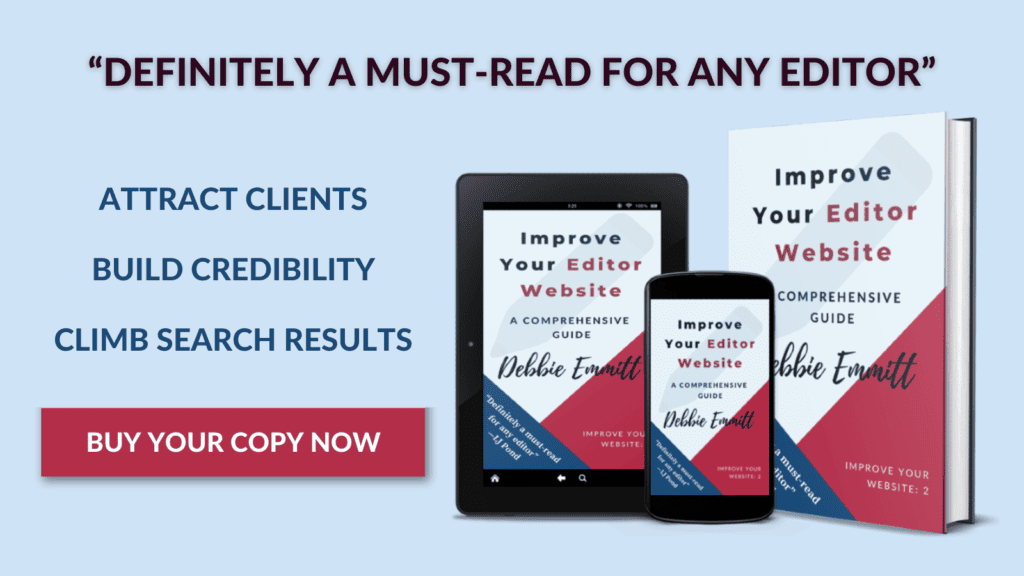
9. Set up web analytics
In preparation for your site launch, you will need to have in place a way of tracking your site traffic. This will tell you how many visits your site receives, which pages are most popular, where your visitors are coming from, how long they are spending on your site, and much more. This information is crucial to help you tweak your site and keep it SEO-healthy.
Your hosting company may provide a certain level of analytics (check what this is), but you will probably need a more comprehensive set of data to be able to improve your site over time and climb up search results.
The most popular analytics solution is Google Analytics. Set it up before your site goes live so you’re gathering data from the moment you launch your editor website!
10. Proofread and test your editor website
Before you launch your site, thoroughly test it on different browsers and devices. Also, take the time to proofread the whole site, or ask someone else to do this (it’s often difficult to see our own errors!). I offer a website proofreading service and a website mentoring service for editors.
You could also organise some usability testing of your site. Find up to five willing volunteers who haven’t yet seen your site, and set them some tasks to complete. Example tasks are: ‘Find out if I offer a copyediting service’ or ‘Send me an enquiry about proofreading your mansucript’. This will show you if your target clients are likely to find what they’re looking for once your site is live.
11. Launch your editor website!
Once you’re sure that your site looks professional, is easy to use and is error-free, you’re good to go! Hit Publish, then thoroughly check it again before publicising it across social media and anywhere else your target audience hangs out.
In summary
Creating an editor website doesn’t have to be complicated. I hope this guide has given you a clear idea of what you need to do to get your site up and running.
If you’re still stuck, leave a comment with any queries you may have and I’ll answer as soon as possible.
Drop a note in the comments to let me know if you found this step-by-step guide on how to create an editor website helpful!








How to use social proof to sell more books or attract more clients
You are more likely to sell your book or your services if people see that...